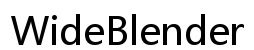Maximizing the Utility of Tablets in Education & Business
Introduction

Maximizing the Utility of Tablets in Education and Business
Tablets have transformed various industries by providing a portable, versatile, and efficient alternative to traditional computers and paper-based systems. The utility of tablets can be seen across sectors such as education, healthcare, and business, offering unparalleled convenience and functionality. This comprehensive guide delves into the advantages of using tablets, their top applications across different fields, popular apps that enhance their utility, accessories that boost their functionality, and tips on maximizing their efficiency.
Tablets offer a range of advantages that make them exceptional tools for personal and professional use. One primary benefit is their portability. Unlike laptops, tablets are lightweight and compact, allowing users to carry them effortlessly. Moreover, their long battery life ensures that you can work, study, or entertain yourself for extended periods without needing a power outlet.
Touchscreen functionality is another compelling advantage. Tablets incorporate intuitive touch controls that simplify navigation and streamline tasks, which can be particularly useful in settings like classrooms and hospitals. Furthermore, tablets often boast high-resolution displays, enhancing the user experience whether watching educational videos or reviewing complex medical charts.
Another significant benefit is the extensive app ecosystem available for tablets. From productivity tools to specialized applications catering to industry-specific needs, the App Store and Google Play provide an endless selection of solutions to meet virtually any requirement.

Education
Tablets have revolutionized the educational sector by enabling interactive learning and personalized education. They serve as digital textbooks, reducing the need for physical books and making learning materials more accessible. Interactive apps and multimedia content make lessons more engaging, helping students understand complex topics better.
Healthcare
In healthcare, tablets are indispensable for both medical professionals and patients. Doctors use them to access patient records, make quick diagnoses, and even perform remote consultations. Tablets are also used for patient education, allowing healthcare providers to explain conditions and treatments more comprehensively.

Business and Productivity
For businesses, tablets are invaluable tools for enhancing productivity and efficiency. They are used for tasks such as presentations, note-taking, and project management. The convenience of having a multifunctional device that can handle various business operations makes tablets an essential asset in any professional setting.
Tablets excel in education, healthcare, and business, demonstrating their vast utility across critical sectors. However, their true potential is unlocked with the right software and accessories.
Educational Apps
Educational apps have made learning more interactive and enjoyable. Platforms like Khan Academy and Duolingo offer comprehensive learning experiences right from your tablet. These apps provide interactive lessons, quizzes, and progress tracking to facilitate better learning outcomes.
Medical Apps
Tablets are equipped with medical apps like Epocrates and Medscape, which help healthcare professionals stay updated with the latest medical information. These apps provide drug references, disease profiles, and treatment guidelines, aiding in quick decision-making and improved patient care.
Productivity Apps
To boost productivity, tablets offer apps like Microsoft Office Suite and Trello. These tools enable seamless document creation, project management, and team collaboration. Additionally, note-taking apps like Evernote and OneNote allow users to keep all their essential information organized and easily accessible.
To maximize the utility of tablets, consider incorporating various accessories.
-
Stylus Pens: These tools make note-taking and drawing more precise and natural. For artists and designers, a stylus can transform a tablet into a powerful creative device.
-
Keyboard Cases: Adding a physical keyboard can significantly enhance typing speed and comfort, making it easier to draft emails, reports, or even long-form content on your tablet.
-
Screen Protectors and Cases: Protecting your tablet from scratches, drops, and other damages ensures longevity and reliability. Screen protectors keep the display pristine, while durable cases provide impact resistance.
-
Docking Stations: Docking stations extend the usability of your tablet, allowing you to connect it to larger monitors, external hard drives, or other peripherals, effectively turning it into a desktop replacement.
To get the most out of your tablet, follow these expert tips:
-
Organize Your Apps: Keep your home screen and app folders organized to easily access frequently used apps. Using folders and widget shortcuts can save time and reduce clutter.
-
Enable Cloud Storage: Utilize cloud services like Google Drive or iCloud to store documents and media. This frees up device storage and ensures you can access your files from anywhere.
-
Regular Updates: Keep your operating system and apps updated. Software updates often come with performance enhancements and security fixes, ensuring your tablet runs smoothly and securely.
-
Battery Management: Optimize battery life by turning off unnecessary features like Bluetooth, reducing screen brightness, and using power-saving modes.
Tablets have become indispensable tools across various fields due to their portability, versatility, and advanced functionality. Whether you’re a student, healthcare professional, or businessperson, tablets offer a multitude of advantages that can enhance productivity, learning, and efficiency. Equipped with the right apps and accessories, and by following practical tips for optimal use, you can fully leverage the utility of tablets to meet your unique needs.
Frequently Asked Questions
What are the main benefits of using a tablet over a laptop?
Tablets offer superior portability, touchscreen functionality, and often longer battery life compared to laptops. They are ideal for on-the-go use and provide a more intuitive user interface for tasks like note-taking and reading.
Can tablets really replace traditional textbooks in education?
Yes, tablets can effectively replace traditional textbooks. They offer interactive and multimedia content, which can enhance learning experiences. Moreover, digital textbooks are easily updated, ensuring that students have access to the latest information.
Are there any security concerns with using tablets in healthcare?
Security is a concern when using tablets in healthcare. Sensitive patient data must be protected through encryption, secure networks, and regular software updates to mitigate risks. Using reputable medical apps and complying with healthcare regulations is essential for ensuring data security.